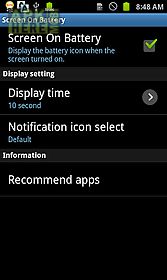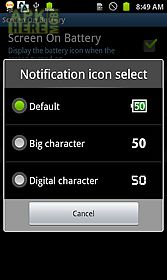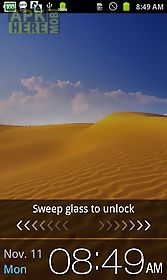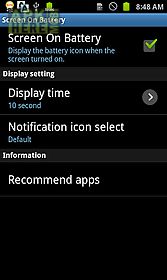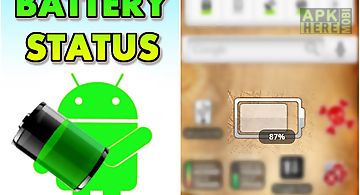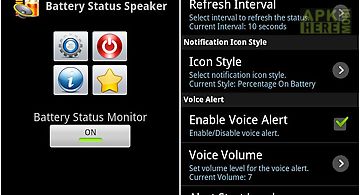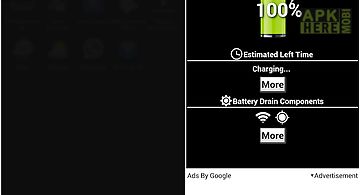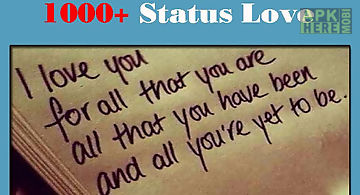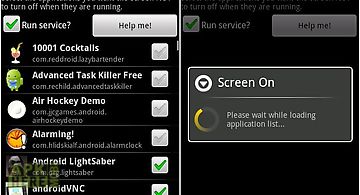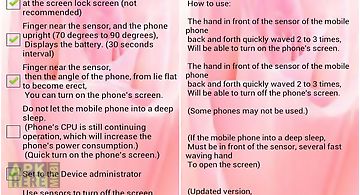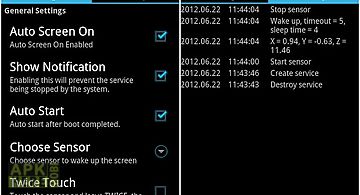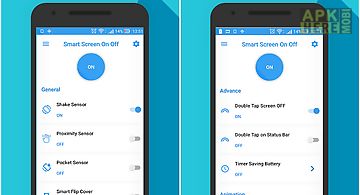Screen on battery (status bar) for Android
Screen on battery (status bar) app for android description: When phone turn on the screen this app display the battery level in status bar.
Notification will disappear after the passage of a certain period of time.
This app is recommended for those who do not want to appear in the status bar always the battery icon!
Related Apps to Screen on battery (status bar)
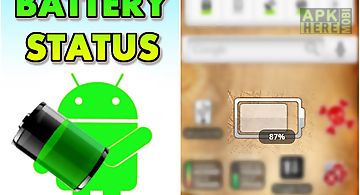
Battery status
Is an application which allows you to control the condition of your battery. The application will inform you about current battery charge level in percenta..
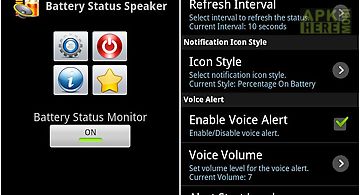
Battery status speaker
Battery status speaker is a free tool which displays the current battery status as a percentage on the notification panel. And also it has voice notificati..

Battery status widget
A lightweight battery status widget. Provides a quick visual indication of remaining battery capacity. On single tap displays battery capacity voltage temp..
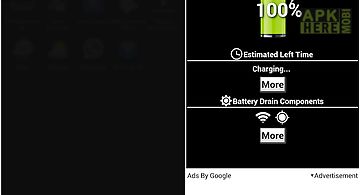
Battery in status bar
This app allows you to see battery percentage on the status bar. Show your battery percentage. For phone and tablet. The main features are: battery indicat..
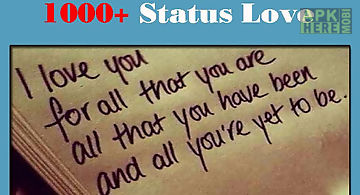
Text status on photo
Text status on photo is a new application help you create a photo quotes great! About this app text status on photo will show to you every day about quotes..
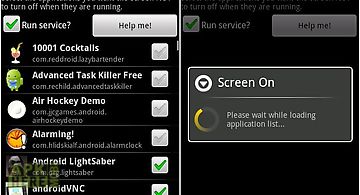
Screen on
This application will keep the screen on when an application of those you have selected in the list is running. It periodically checks to find if the appli..

Screen on clock
Show the clock in the status bar. At the timing of the screen on. Settings: clock select select from 3 types. Set display time setting the display time. On..
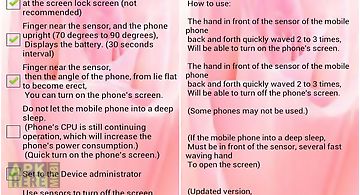
Fast screen on
Using the sensor of the phone open the phone 39 s screen. It can help you to quickly open turn off the screen and lock the phone. If you have a problem ple..
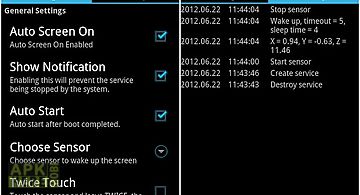
Auto screen on
Attention: android - - 2 and android - 2 have a big bug for screen on. If turning on the screen it must keep screen on until setting 39 s screen timeout is..

Shake screen-on
Open screen with a shake! With shake screen on you can open the screen with a shake or two other ways! Maybe better than use power key. Shake screen on pro..
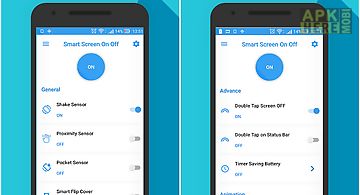
Smart screen on off
With smart screen on off you can turn on off the screen your device don 39 t need power button by many ways below: double tap screen off. Double tap on sta..

Gravity screen - on/off
It turns automatically the screen off when you put your phone into your pocket or onto a table. And turns the screen on when you take it out or up. No need..