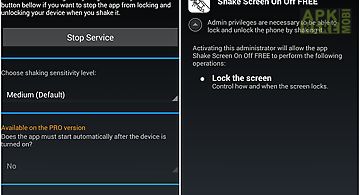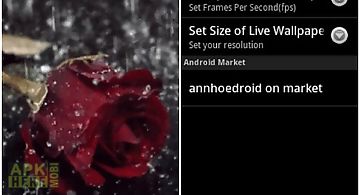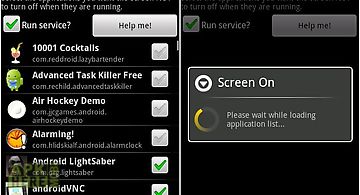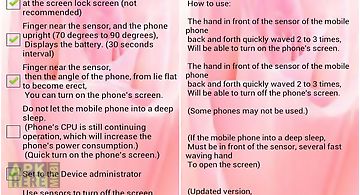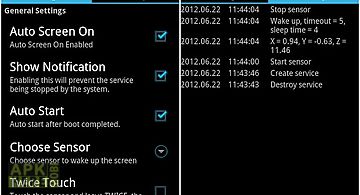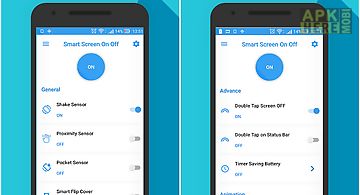Rain on screen (free) for Android
Rain on screen (free) app for android description: It 39 s raining...
So enjoy the rain drops on your frosted screen with background sound.
Rain on screen physically simulates rain water drops on your phone tablet screen.
Works both as a stand alone application and live wallpaper.
Full version features: set rain density and drop speed.
Change background.
Select your favorite photo in gallery as background.
Enable frosted background.
Play background raining sound.
Enable to keep screen on all the time.
Support both portrait and landscape mode with auto orientation.
More features coming soon.
To use : tap the icon to launch its stand alone application press menu to get the option menus.
To set live wallpaper: press home menu wallpaper live wallpapers rain on screen (free)this free version has limited features.
Related Apps to Rain on screen (free)
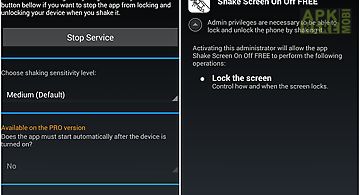
Shake screen on off free
Turn your screen on and off by simply shaking your phone. Avoid breaking your power button. Just shake your phone and lock or unlock it. It will not drain ..

Rain on photo
Rain animation application creates gif animation of rain on images. User can select the image from gallery or can capture the image. And user can share the..

Drops of rain on glass
Drops of rain on glass. Live wallpaper. Cool free live wallpaper with a water ripple effect. It 39 s very interactive at finger touch or by changing device..

Rain on red hearts live wallpa
Rain on red hearts is a live wallpaper. This live wallpaper auto rezise for all devices screen from 240x320 to tablet resolutionalso you can set the speed ..
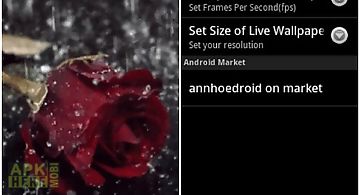
Rain on red rose live wallpape
rain on red rose is a live wallpaper. This live wallpaper auto resize for all devices screen from 240x320 to tablet resolutionalso you can set the speed o..

Rain drops on your phone Live W..
Spectacular rain drops on your smart phone moving live wallpaper awesome effects. Watch this live wallpaper as the rain drops look so real you cant help bu..
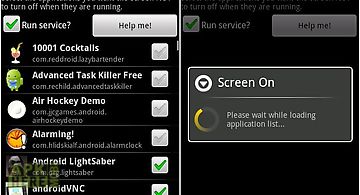
Screen on
This application will keep the screen on when an application of those you have selected in the list is running. It periodically checks to find if the appli..

Screen on clock
Show the clock in the status bar. At the timing of the screen on. Settings: clock select select from 3 types. Set display time setting the display time. On..
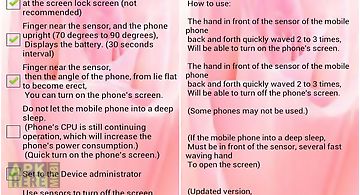
Fast screen on
Using the sensor of the phone open the phone 39 s screen. It can help you to quickly open turn off the screen and lock the phone. If you have a problem ple..
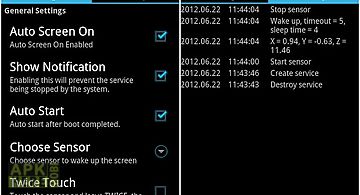
Auto screen on
Attention: android - - 2 and android - 2 have a big bug for screen on. If turning on the screen it must keep screen on until setting 39 s screen timeout is..

Shake screen-on
Open screen with a shake! With shake screen on you can open the screen with a shake or two other ways! Maybe better than use power key. Shake screen on pro..
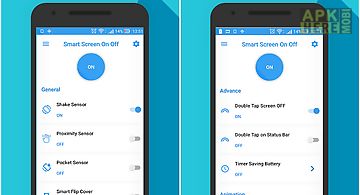
Smart screen on off
With smart screen on off you can turn on off the screen your device don 39 t need power button by many ways below: double tap screen off. Double tap on sta..